ThinkPad T14 with Linux
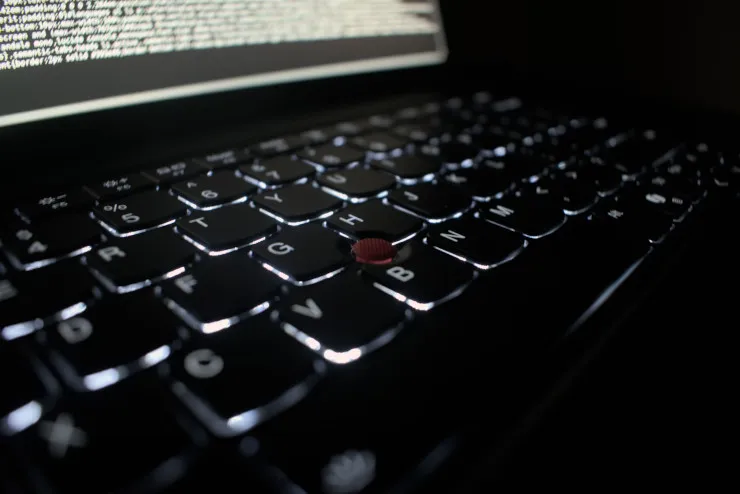
I want to share my experience using ThinkPad T14 Gen 5 with Linux of Ubuntu 24.04 LTS. Some people say that it is the best laptop for programmers. I agree with that, especially for Back-End developers or even Full-Stack developers. If you want to work with a native Linux environment, you can try this laptop.
This is my honest review after about four months of working with the ThinkPad T14 as my primary driver. Doing a real job of Full-Stack development with this laptop. I think my experience is valid to review this laptop. I will share the pros and cons of this laptop and tips for you if you want to use this laptop and work with Linux too.
Why ThinkPad?

If you are wondering why I bought this laptop. It cost me a lot of money to pick up this laptop. Why not a MacBook? MacBook has Apple silicon processors. That's what my friends said to me. So, here are my answers:
- I want a laptop that has great Linux support.
- A huge of RAM.
- A huge of storage.
- The latest x86 processor.
I want the price to be affordable. The closest MacBook is the MacBook Pro with M3 Pro and MacBook Air with M3, 16 GB of RAM, and 512 GB of SSD. The Pro one is more expensive. The Air one is good, and the price is a little affordable, but I want more specs in RAM and SSD.
Linux
ThinkPad T14 came with Windows 11 Pro. I reinstalled it with Ubuntu Linux. All my work is running on Linux. That's why I want a native Linux environment, not Docker or Windows Subsystem for Linux. It is just more efficient.
I think Docker is primarily for application shipping. Rather than installing dependencies on production servers and reconfiguring them, it is better to use Docker. Yes, we can use it as a tool for local development such as databases, web servers, etc. But since the local OS is already Linux, I think Docker is not needed.
RAM
This laptop came with 32 GB of DDR5-5600 RAM. It is huge and fast. MacBook cannot give this for the same price.
RAM is very important for local development. Because you run a lot of tools at once including your apps and web browsers. If you run those tools on Docker or WSL, you need more RAM. With Linux, I ran them natively.
Storage
This laptop came with 1 TB of M.2 2280 PCIe NVMe SSD. It is huge and it is fast. MacBook cannot give this for the same price.
Developers need to run tools in many variants. For example, databases. You need to install MySQL, PostgreSQL, MongoDB, Elasticsearch, etc. because you need to make sure that your application can run on them. This is not video editing where raw footage and old projects can be moved to external storage.
Processor
The reason I want the latest x86 processor is because it is cool, fast, powerful iGPU, power efficient, and most servers run on x86 processor. I want my machine to be the same as the productions because I want to make sure that my app has no problem with it.
Apple silicon and Snapdragon are from Arm architecture. This architecture is new. AWS built a new processor with Arm too, called AWS Graviton. At this moment, Snapdragon is just supported by Linux. Because of this new environment, I don't think that Arm is a great choice.
ThinkPad over any laptop
Maybe my reasons above are about why laptops are over MacBooks because maybe many brands offer the same specs. Okay, here are my reasons.
Legend
Founded by IBM and is now owned by Lenovo. This laptop has a great reputation among developers, programmers, and the Linux community. The ThinkPad meme is over the internet. Even if you bought the second ThinkPad, that ThinkPad is still a beast and a great choice at a reasonable price. People are amazed by the ThinkPad, especially old guys, an era before Apple silicon. Many brands tried to create sexy laptops but the taste of ThinkPad is still the same. Its dark base color, its red button, the keyboard, the anti-glare monitor, the built.
By using ThinkPad with Linux (and Neovim), I want to join the community. I want to feel the taste of this legendary laptop and the meme.
Keyboard
ThinkPad has the best keyboard. The feel of the keyboard and it is spill resistant.
TrackPoint

TrackPoint, the legendary ThinkPad red button. It is useful if don't want to move your fingers from the keyboard, for example, coding with Neovim. Or when you use gloves and can't use the trackpad.
Monitor
All ThinkPad monitors are anti-glare. It is useful especially for coders because most coders use dark themes.
Built

ThinkPads are not just built with aluminum. They use carbon fiber and polycarbonates too. That's why its durability is the best.
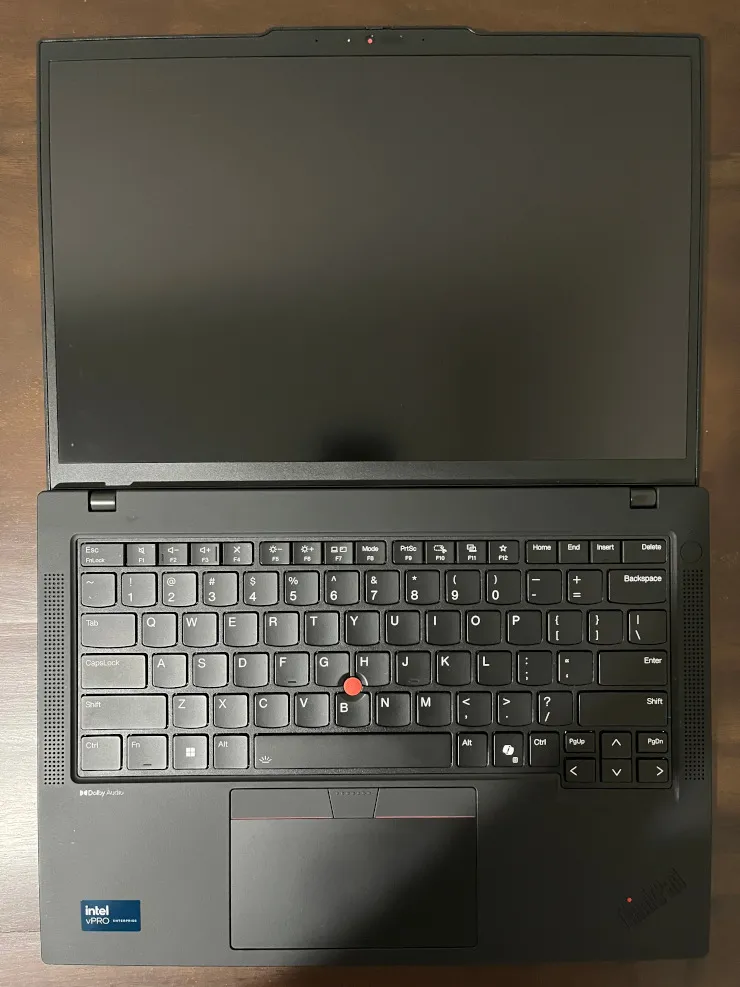
You can open the ThinkPad up to 180 degrees. This design is to prevent the hinge from breaking due to being accidentally pushed.
Upgradability
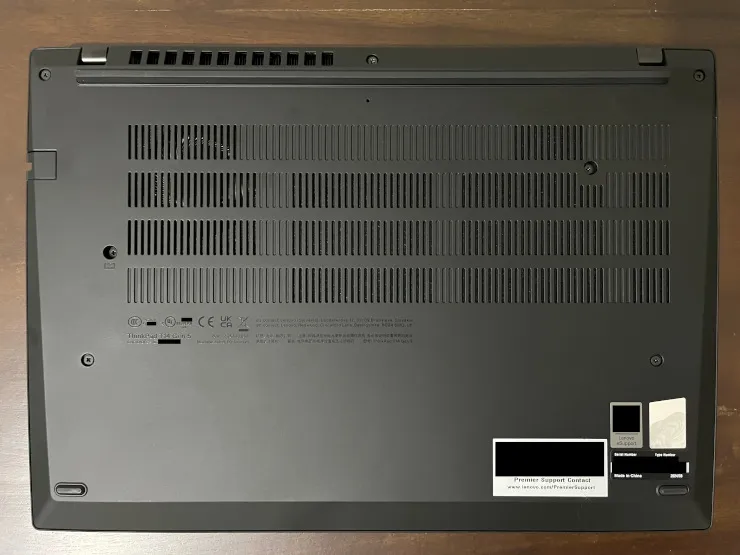
Most laptops today are hard to repair, but not ThinkPad. You can replace the battery with yourself. There is an extra slot for RAM and SSD. So you can double it by yourself.
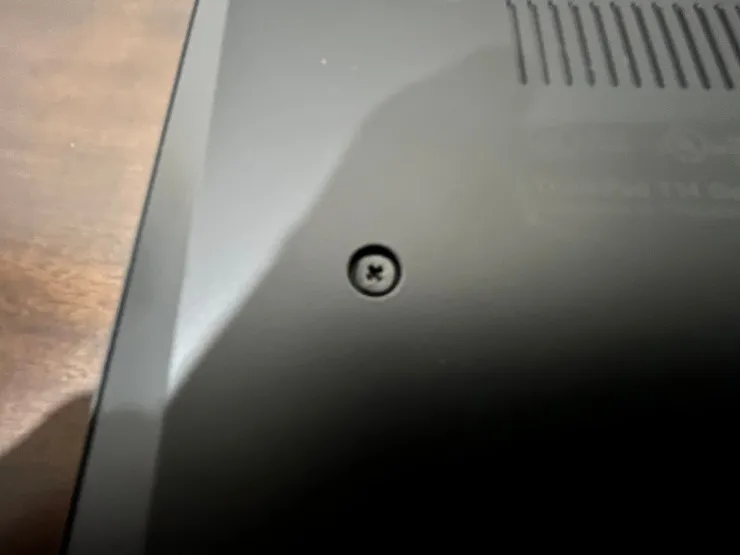
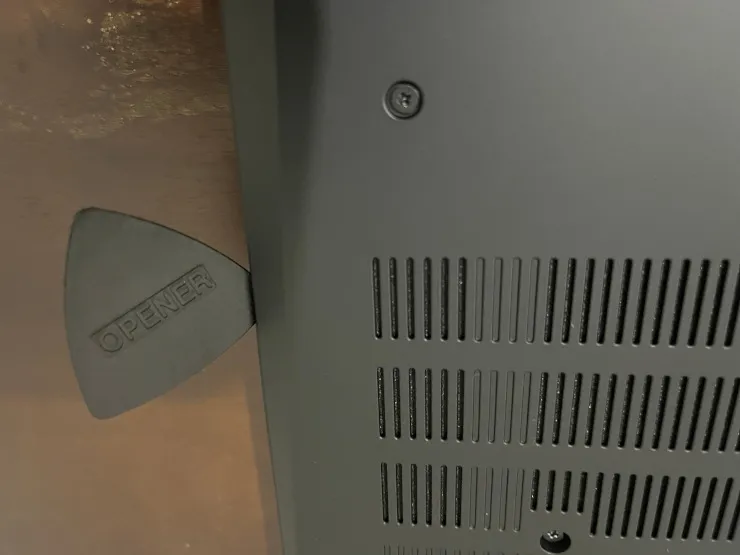
All you need is a Phillips screwdriver and an opener (like a guitar pick).
My experience
I love touching ThinkPad. The built materials are different than other laptops. What I dislike are:
- There are fake holes in the speakers. They are not useful. Just cosmetic.
- They came late (in some countries maybe). For example, laptops with Intel Core Ultra Gen 1 just released, but we need to wait some months for ThinkPad with the same processor.
- A smart card reader and a SIM reader are only available in some countries.
- Lenovo Smart Lock Services are only available in some countries.
- Build Your ThinkPad are only available in some countries.
- The monitor is an IPS panel. I recommend you activate the dark theme. The light theme will cause stuck pixels in the future.

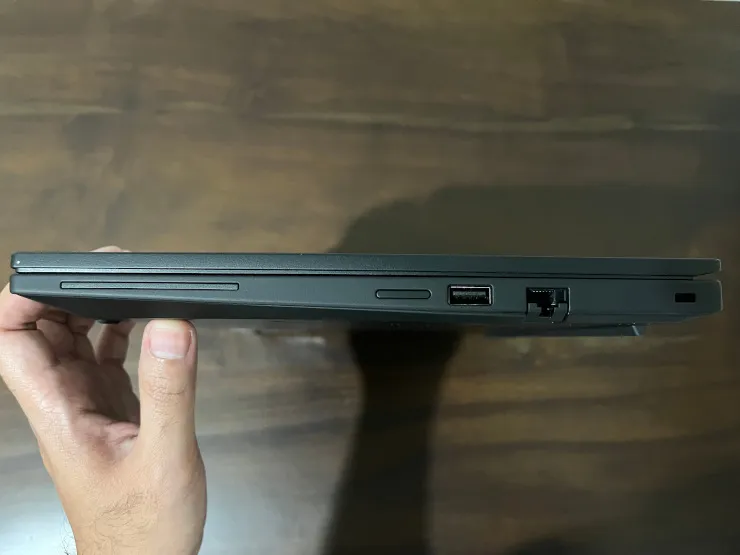
Linux experience
Since live booting with Ubuntu 24.04 LTS, everything is working properly. Fn buttons of the keyboard, multi-touch touchpad, TrackPoint, audio, mic, and webcam are working properly. But I experienced some issues:
- A glitch on the display, when I was using Google Chrome maybe, I forgot. But I never experienced it again. Maybe since I chose Firefox as my primary web browser or because I got the new update.
- When I was using three fingers to switch apps since I got a Linux update, the animation wasn't smooth. But it was fixed since I got the latest update.
- I got an extra display but there is no monitor associated with it since I got a Linux update. But it was fixed since I got the latest update.
I didn't know why those issues came. Is that because Intel Arc iGPU is new to Linux so the driver wasn't mature yet? Whatever. It was fixed now.
You should install the NPU driver manually because the Linux didn't give it built-in yet.
The good thing is that there is Firmware Updater. The same thing happened with Dell laptops.
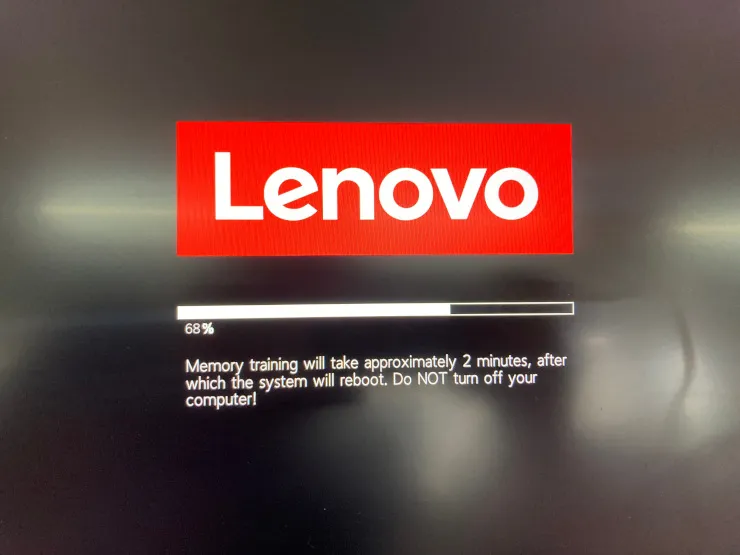
In Linux, two buttons are useless; F10 and Windows Copilot. You can replace them. Settings > Keyboard > Keyboard Shortcuts.
You can use GSConnect to integrate your laptop with your smartphone. It works better on Android. You can install libimobiledevice to help you sync or transfer files from your iOS.
Performance
Here are my benchmarks of disk speed, CPU, and GPU by Geekbench 6. All of them I made on Balanced Power Mode. In Geekbench 6, the Apple M3 is still beating the Intel Core Ultra 7.
Disk Speed
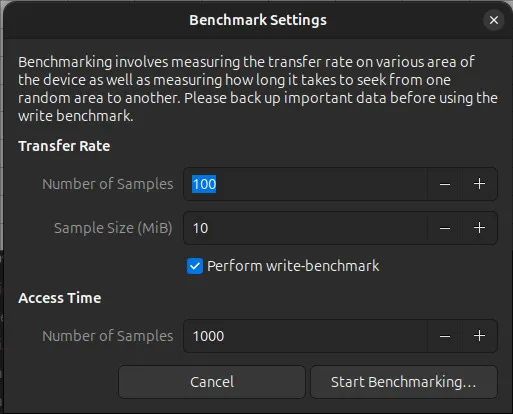
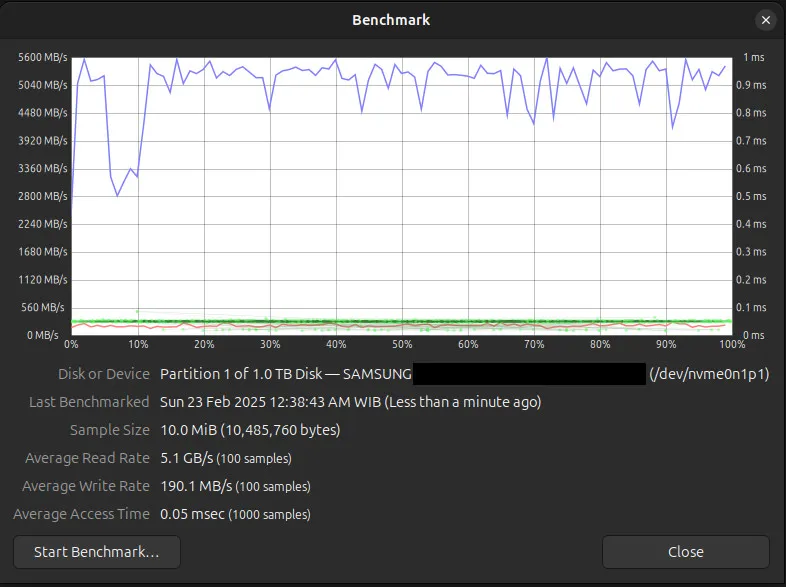
The ThinkPad is using SAMSUNG SSD with an average read rate is 5.1 GB per second and an average write rate is 190.1 MB per second. Was I testing it right, especially for the writing test?
CPU
This ThinkPad is using an Intel Core Ultra 7 165H with a 2143 single-core score and 10963 multi-core score.
GPU
Starting from this generation, the iGPU of Intel Core Ultra is powerful. It is good for handling popular online games, AAA games with medium settings and 1080p, light LLMs, and Stable Diffusion with OpenVINO. I ran the GPU tests on two APIs; OpenCL and Vulkan. The highest one is on the OpenCL with a 31110 score. Apple M3 is still beating this iGPU, especially with the Metal API.