Ubuntu Linux
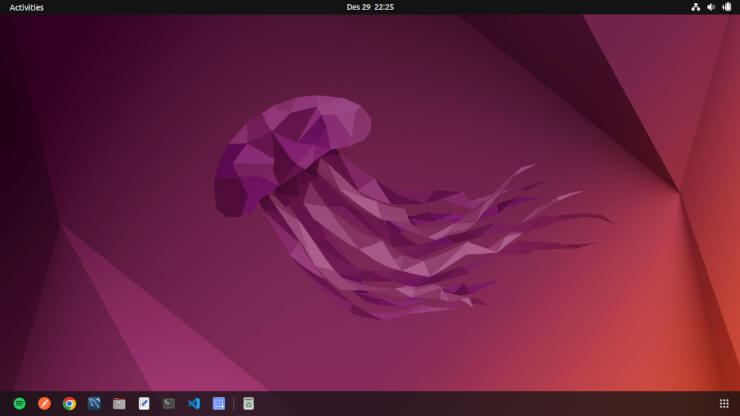
I upgraded my OS (Operating System), Ubuntu, from 20.04 LTS to 22.04 LTS. Ubuntu 22.04 LTS just released on April 2022, but I installed it at the end of this year.
Ubuntu is a Linux distribution based on Debian and composed mostly of free and open-source software. Ubuntu is officially released in three editions; Desktop, Server, and IoT (Internet of Things). It is popular and has a large community above other distros. So, it is easy for looking for help if we got trouble. LTS stands for Long Term Support. For more information about what LTS means, you can visit this article, https://ubuntu.com/blog/what-is-an-ubuntu-lts-release.
Ubuntu is my primary OS for work. I have known Ubuntu since 08.04 LTS when I was in college. I love Ubuntu since that day. I also tried other distros (distributions) such as openSUSE and Kubuntu, but I still prefer to use Ubuntu for my personal computer.
I think I got a notification for an upgrade in August 2022. Even I already knew the update was coming in April 2022. Maybe because the stable one (22.04.1) came that month. But the main reasons I upgraded it at the end of the year are because of:
- End-of-the-year leave
- I finished my work at end of the year
- No upcoming tasks at end of the year
I made sure that my work was safe first. Because sometimes the Linux updates can make it delay. Maybe a hardware issue or trouble with the config or software. I admit that I never had any problem while upgrading it. Just in case that happens, the work is safe.
Ubuntu 22.04 LTS Review
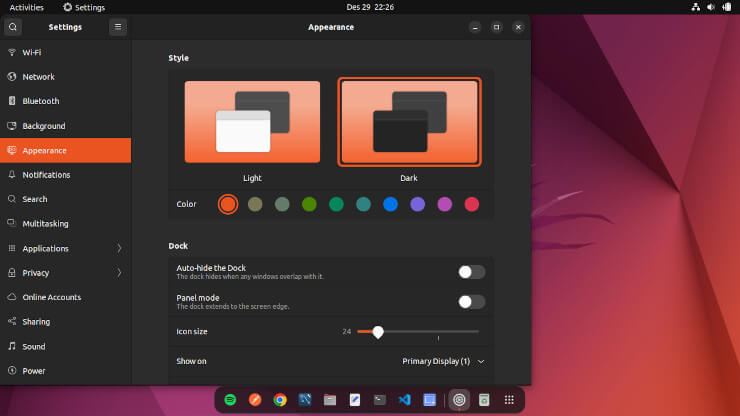
We can see the update details on this release note, https://discourse.ubuntu.com/t/jammy-jellyfish-release-notes/24668. I can say that the most updated we may notice is the UI.
- It has 10 color choices, dark and light styles
- New settings to control the Dock's look and behavior
- I noticed that I can switch desktops and show all applications with three fingers on the trackpad
- The start button didn't show all applications anymore
- We select the screen area before the shot and screencast when we press the print screen key
I got a problem before upgrading it. We need to install all updates before we can upgrade it. I couldn't install updates for MySQL because the public key is expired. So, I just updated it with the command, sudo apt-key adv --keyserver keyserver.ubuntu.com --recv-keys YOUR-PUBKEY. Thanks to this solution, https://askubuntu.com/questions/1389928/mysql-an-error-occurred-during-the-signature-verification.
Ubuntu Customization
It is easy to customize Ubuntu / Linux UI. You may notice that there are a lot of articles and videos on YouTube about it. This article is going to help you how to customize it to what you want.
- Ubuntu is using GNOME (GNU Network Object Model Environment) desktop environment. So, we must install GNOME Tweak. We can install it from the GNOME Software, the application manager for GNOME. We also can install it by CLI. There are a lot of articles out there that cover it.
- We need to install GNOME Shell Extensions and its manager. The most popular extensions are Blur my Shell, Dash to Panel, and User Themes.
- Visit Gnome-look.org. This is where we can find eye-candy stuff for our GNOME desktop like cursors, icons, themes, etc. Every item has its installation guide. Then you can use them on GNOME Tweak. More similar stuff is on Pling.
- A weather app. I recommend OpenWeather for GNOME Shell Extension as the first option. Or you can use GNOME Weather.
- Install Conky if you want system information on your desktop.
sudo apt-get install conky-all.
Why Linux?
It is free to use and open source. That is number one. Most Linux distros are safe from computer viruses. That is the second reason. So, we don't need to install Anti Virus software as we did on Windows. The third reason is its system, along with its CLI commands. Today, we can do much stuff such as office, creative, and even gaming on Linux. We admit that Linux always becomes the second option after Windows. I recommend Windows if you are a professional gamer, PC game developer, 3D artist, or .NET developer. I recommend macOS for other creative stuff such as photography, videography, music, and of course Apple (including iOS) developers.
Use Linux if you are a professional software developer. You don't need MS Office. LibreOffice is enough for that. Today, we use a cloud service such as Google Workspace or Office 365, so we don't need office software installed on our PC. Gimp as a photo editor is enough than Photoshop. Inkscape for drawing vectors is enough than Illustrator. I built my logo on Inkspace in 2016. VS Code, my favorite text editor, works properly on Linux. You can install many programming languages on a Linux system easily. You don't need an isolated environment such as XAMPP / WAMP / MAMP / Docker for your development because it is easy and better to install tools such as Apache, Nginx, MySQL, PostgreSQL, MongoDB, Cassandra, Memcached, Redis, RabbitMQ, Kafka, Spark, Hadoop, and Elastic stack natively.
Most servers use Linux. So, it is an essential skill to master. We need to be familiar with Linux CLI (and Vim, the best screen-based text editor). They are what we face on servers because there is no UI. You can Google “Linux cheat sheet”. There are a lot of articles that can help.